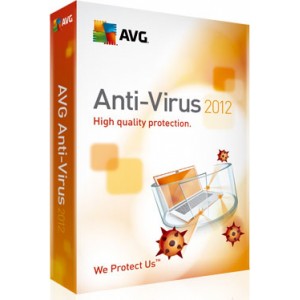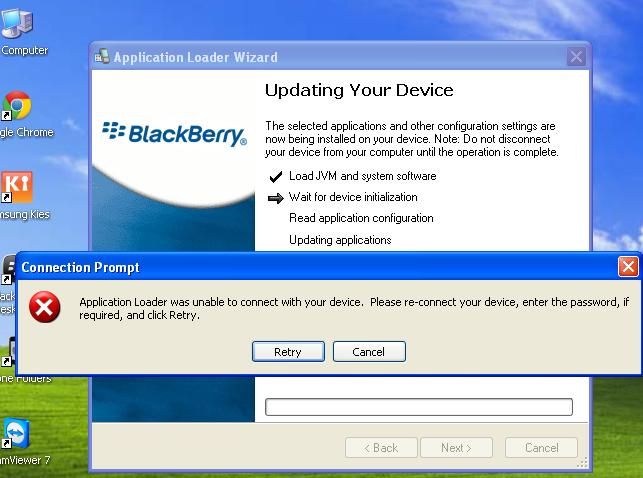Oh the heels of some of Facebook's missteps
(ahem, Beacon) and the proliferation of a myriad of useless, silly, and time-wasting apps,
some former Facebook
users
decided to quit the site for good this year. However, a handful of
early adopter angst doesn't have Facebook worried. Why is that? Because
Facebook has a whole generation of users who grew up using their site
for everything social back when it was just a way to network with their
high school or college friends. So what are the everyday Facebook users
doing that keeps them engaged in the service? It's not throwing sheep,
apparently. For many Facebook users, there are still useful apps to be
found and ways to use the service that the rest of us could learn from.
On Sunday, Fred Wilson wrote on his blog
"A VC":
"The other day I saw my oldest daughter get an invite to a
party on Facebook, she accepted it, and then went to look at her
accepted invite page. It was her social calendar, every party she plans
to attend in the next two months is there. She noticed she had another
event that night and then switched her acceptance to tentative. She uses Facebook the way I use Outlook."
Although the comment was in the context of a data portability
discussion, there was something about this particular excerpt that was
striking.
Facebook as Outlook. You've heard older corporate execs describing how they
"live in Outlook."
Well, it's the same with the young digital natives - they just live in
Facebook instead. And whether it's a walled garden or not, it doesn't
matter to them - all the data they care about is flowing into Facebook.
Who cares if it flows back out?
So what makes Facebook so invaluable to them? On a mission to find out, we turned to
Twitter
of course. But since Twitter's crowd is early adopters, we needed to
find what the college kids thought, too. The combined answers gave us
our big list (below).
How to Make Facebook Useful: Part I - Use Facebook's Features
Use Facebook Email: Here's an answer that
speaks profoundly to the generation gap. For some, Facebook email isn't
useful at all, while for others, it's one of the most important
features. For even some of the hip early adopters, Facebook messaging
(Facebook email) is thought to be this almost inconvenient feature: why
should I go to Facebook to read that email? Why can't you just EMAIL me
or send me a tweet? The issue is that it's all about what network you
live in. For some it's an email inbox, for some it's Twitter, and for
others it's Facebook.
For true Facebook'ers, though,
real email is for business only. Using Facebook (and MySpace) is how you talk to your friends.
(The
frightening implications of what this means to an I.T. department that
is charged with email archiving for compliance purposes and yet doesn't
block Facebook.com is a subject for another article!)
"If I'm talking to any friends it's through a social network," said Asheem Badshah, a teenaged president of
Scriptovia.com.
"For me even IM died, and was replaced by text messaging. Facebook will
replace e-mail for communicating with certain people." (excerpted from
CNet)
Use Facebook Events: You don't need an online
calendar to plan your schedule - Facebook has an Events app built-in.
Here you can manage your events, see your friends' events, and even see
when people's birthdays are. Your use of this feature is another
telltale sign of which generation of Facebook users you fit into.
Block App Spam: Facebook finally added the
"Block Application" option. Whew!
Go Mobile: With
this application, you can use Facebook when you're on the go. You can upload photos and notes from your camera phone (
mobile@facebook.com)
straight to Facebook. You can also receive and reply to Facebook
messages, pokes and Wall posts using text messages, or use your phone’s
mobile browser at m.facebook.com. To actually use the app, activate your
phone
here. Don't forget to also add
Facebook Video so you can also send in your mobile videos to
video@facebook.com, too.
How to Make Facebook Useful: Part II - Get Things Done

If you're really going to take advantage of all Facebook can do
for you, then you have to find a way to do everything you need to do
right in Facebook. Some of these tools (below) can help:
Check eBay: A great example of how the info you need flows into Facebook, the
eBay app
lets you check on your eBay auctions...and, in true social spirit,
those of your friends as well. You can even just comment on auctions
without even needing an eBay account.
Use Paypal: Just bought something on eBay? Might as well add
Paypal too.
Upload Your Resume: Use an app like
Professional Profile to post your resume on Facebook. It also lets you sync your
LinkedIn profile and recommendations. There are also other apps for LinkedIn:
LinkedIn Contacts and
My Linked Profile, too.
Create a Business Card: The
business cards app helps you create a custom business card that can be attached to your Facebook messages. (It's email signatures 2.0!)
Use Zoho:
Access all your Zoho Office files in Facebook for free. (An unofficial app exists for
Google Docs).
Share Files: Who needs
Pownce when you can share files in Facebook? Add an app like
Box.net or
DivShare to do so.
Use Blackboard: Ugh. We know you don't want to, but you kind of have to, so you may as well add
Blackboard Sync to Facebook. (Online assignment system for college students).
Make a To-Do List: Some people just love lists.
Task Manager can help you GTD.
Use a Calendar: Need a more traditional calendar app? Try
this one from 30Boxes, or
one of these unofficial Google Calendar apps. Or you could just sync Facebook with any other calendar, both online and off, with
fbCal.
How to Make Facebook Useful: Part III - Bring Web 2.0/Social Tools Into Facebook:

No need to leave the comfort of Facebook's walls to use the social
web - you can just pull the social web into Facebook. Some of the most
popular Web 2.0 applications are available as Facebook apps.
Use FriendFeed: No need to go without
your daily fix of lifestreaming. The early adopter crowd loves this one.
Use Flickr: Take your pick from
100 applications for using flickr on Facebook...or just use
this one.
Use Twitter:
Post to Twitter and make your latest tweet your Facebook status.
Use Upcoming: Plan your events via
Upcoming and see events taking place in your area, too.
Get Movie Recommendations: Get movies reviews via
Flixster so you know whether to rent that flick or see it in the theaters...or not.
Get Restaurant Recommendations: Use
Bizzlr to get recommendations for where to eat. (
our coverage)
Share Books/Book Reviews: Depending on personal preference, you may like
Shelfari,
Visual Bookshelf,
Goodreads, or
Bookshare.
Find People: Use
Spock's people search app to find anyone, anywhere.
Link to Other Profiles: With
As Seen On, you can link your Facebook profile to other social media profiles.
How to Make Facebook Useful: Part IV - Bonus Content!
Here are few other great apps worth an honorable mention, at the very least.
Make Firefox Better: You can find great add-ons for Firefox with
Rock Your Firefox.
Search the Web & Share: Think Microsoft should put Live Search in Facebook?
They just did.
Reading the Daily News Facebook-Style: No need to go off-site to get the latest news - customize your own morning paper with
Zine.
And More!: Check out our series from last July to get ideas for other Facebook apps for
Work,
Utilities, and
Media.
source 
 7:33 AM
7:33 AM